Hi! Tell us about who you are and what you do


My name’s Roman. I’m a senior engineer in one of the fintech companies in Hong Kong. Been doing all sorts of projects in different environments over the years, but most of them were always web tech related in one way or another.
I keep a low profile on all socials, but you might see my commits here and there in open-source. However, most of the work I do is closed-source.
Yet to write any books, but when I will, it will probably be about work-life balance and stress resiliency in times of uncertainty in tech ( <- think I have my book title there) and perfect workspace ergonomics.
What is your hardware setup?
Two years ago, after moving into the new apartment, I set myself on a goal to create the best and most efficient workspace for myself I ever had, and two years after, it’s still a work in progress hah (*like most of the things in software).

I use three different computer-like devices.
For my work, I don’t need a super powerful station, as most of it I’m doing in a cloud VM, where all the computation is done, and I just need a device to connect to it. So my M1 Mac Mini serves the purpose ideally. I’ve recently discovered that it only supports two monitors upon buying a 3rd one and trying to connect it. So now I have my old MackBook Pro connected as a 3rd as an extended display.


In general, I really favor mobility as I’ve been traveling a lot before Covid put it all on hold, so I have that laptop. Still, I’ve recently tested iPad Pro with a keyboard; surprisingly, it works great for all my needs! Going forward I’m planning to retire the MacBook.
Nonetheless, all those devices assemble into one big station on my desktop with the magic of OSX’s Universal Control, where I can use the same keyboard and mouse control across all of them.
Peripherals
For monitors, I’ve always been a fan of Dell, so I have
- 4k S2721QS
- oldish but still goodish ultra-wide U3415W
- MacBook Pro
This effectively gives me the following:
- 2 wide monitors for the main focus area
- 1 right-side monitor for less focus area
- 4 left-side least focus area, or 2 for wider details visibility (great for logs or long code samples to see it all without scrolling)
Plus 12" iPad, which I use for vid calls and drawing lately, and I’ve made the monitor arm work perfectly for that transforming the programming workspace into a designer workspace in seconds:


For mouse control, I have Apple’s Magic Trackpad. And my favorite and most used part of the whole thing is my ZSA Moonlander mechanical keyboard. More on that later.

Desk and Chair
I’ve always wanted to have a wide desk where I won’t have to sit 20 cm from a monitor and have no space for a coffee cup. Being through many small workspace office setups in the past and coffee shops, I’ve had enough of that low-budget vibe.
Since I didn’t know exactly what I wanted and needed to experiment first, I got myself an IKEA widest table with a manual crank cuz I love work standing. It fits perfectly for all sorts of arrangement experiments without feeling bad about it and has served me well for two years.
Though the low quality of the material is getting noticeable now (the table is curving under the angular pressure from the biggest heavy Dell monitor) and I’m tired of cranking the crank each time I need a lift, so I’m planning to retire it sometime this year for something more solid and with a lift motor.
The chair is THE Chair -> Herman Miller Embody -> best chair I ever had, and I’m so happy I’ve got a great deal for it as my spine, butt, and elbows are now really happy, hah.


Other table stuff
I love some whiteboarding from time to time and quick hand notes, so I’ve put a small one right next to me, and it’s easy to unplug it if I need to brainstorm with it somewhere else:
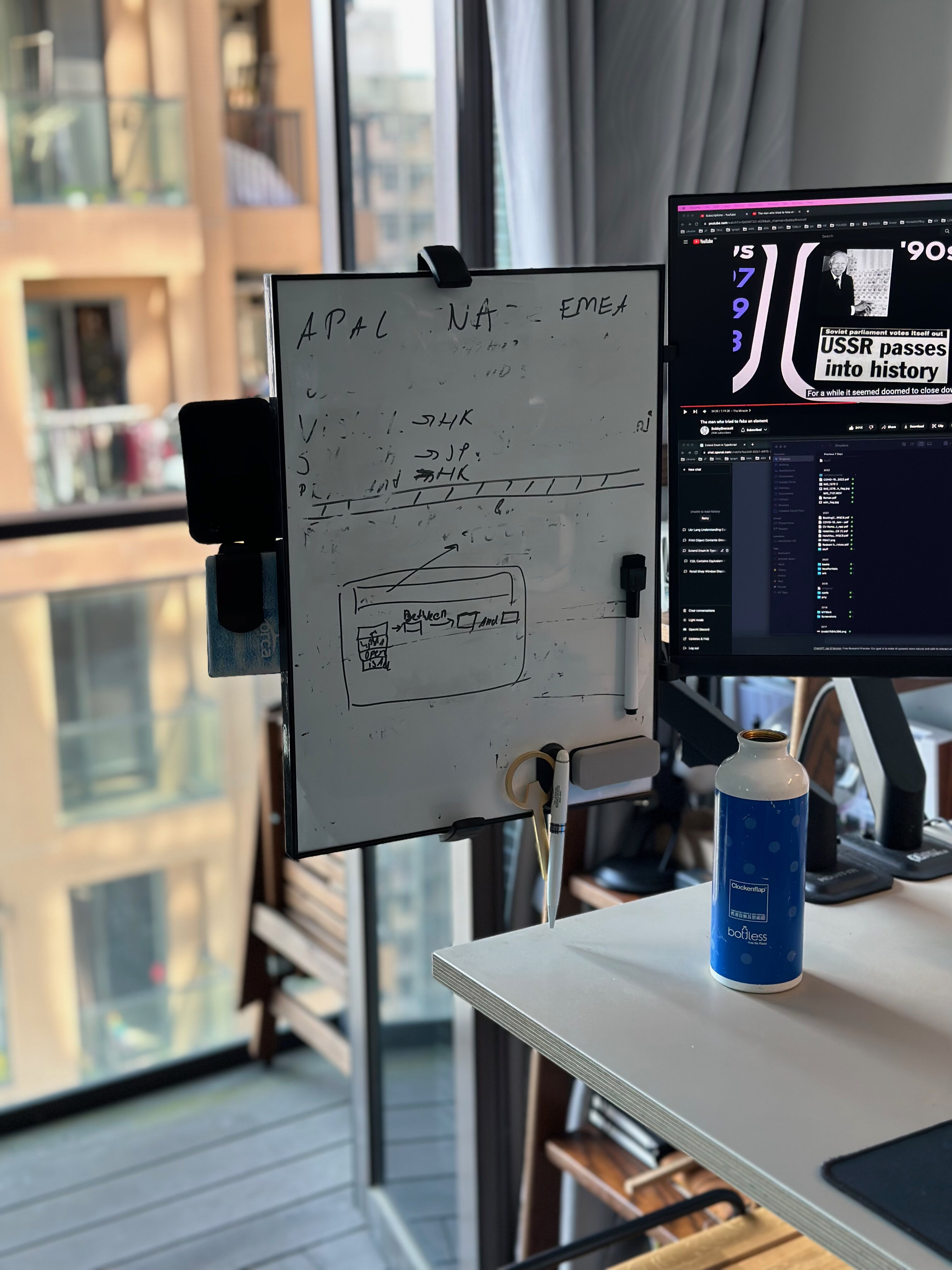
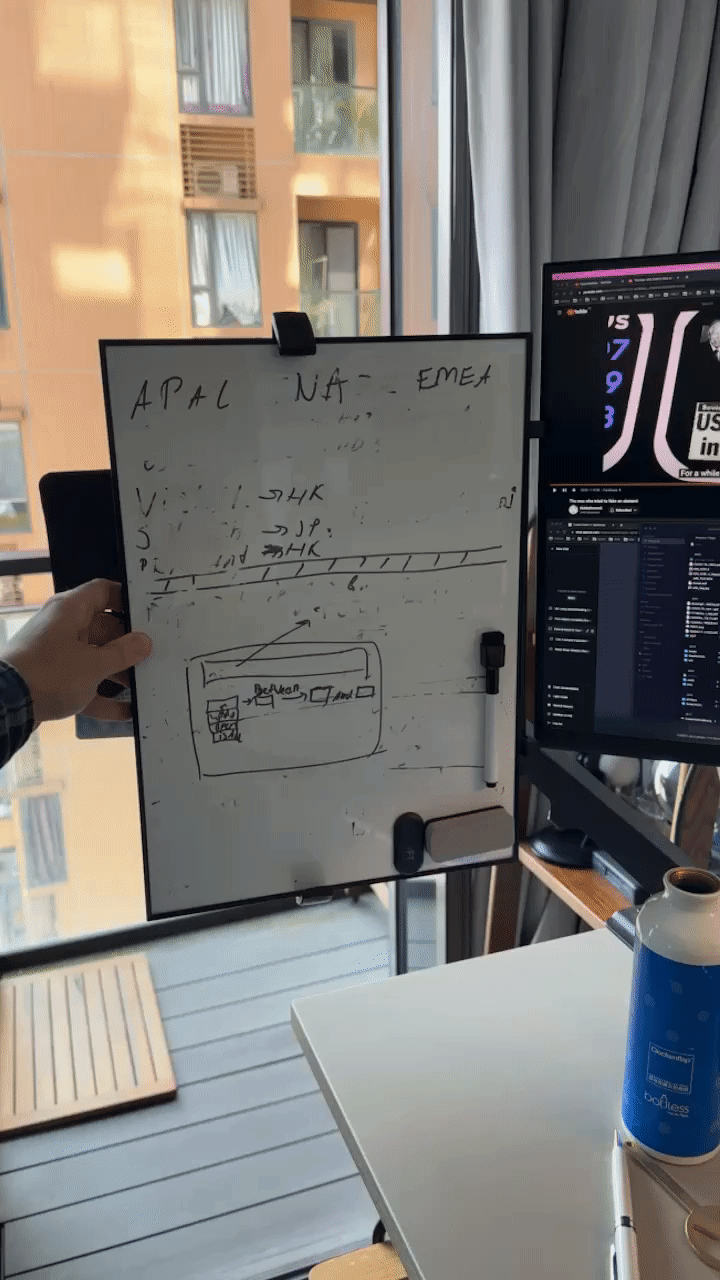
The cute little retro computer-like speaker from Divoom - Ditoo Plus. A great little fun toy. I really love the look, the clicks, and the sound for my needs is great.
Charges/holder for all Apple stuff from Belkin.

And a nice functional tray with a wireless charge from Orbitkey (you can see it wirelessly charging my book with good vibes there below 😊).
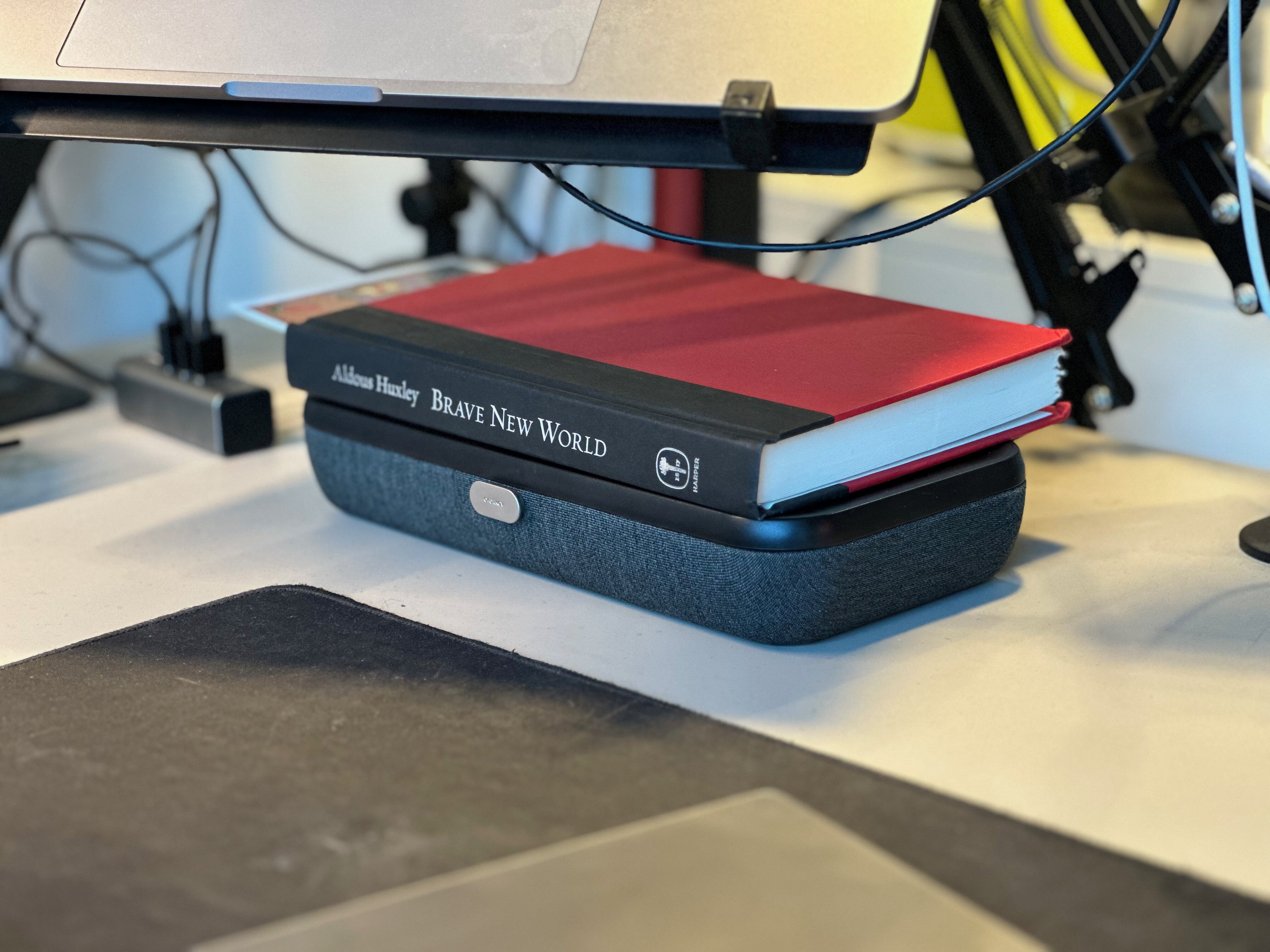
Light
An essential aspect of setting the mood and focus right.
First, it’s Benq Screen Bar plus - a great focus tool and an eye saver when coding at late hours or low lighting. Two Ikea side lights. It doesn’t matter which model as long as it’s not too bright.
And the bigger piece - a set of Nano Leaf wall panels. This is the best mood setter and home light automation solution I have ever had.



And what are the favorite items in your workspace?
It’s definitely the ZSA Moonlander mechanical keyboard. I’ve got so used to it! I take it everywhere where I need to work. I love the complete customization and coloring, which I’ve discovered is useful to mark particular actions of a button and not just for pretty flashy effects (which are also quite cool on this keyboard). And I can even drop using any other mouse control, as I can do it right from the keyboard, and it works everywhere! It transformed my productivity, mobility, and workflow in a good way.


The Second is Nano Leaf wall panels. I have five setups total across the apartment. The best part about them is the Scheduling function which allows me to group different panels to react in a specific way at a particular time of the day and switch on and off, indicating time periods. It helped me to be more strict with work time and know when it’s time to stop working: the 6 pm off-work schedule kicks in, and it’s time to wrap it up.
Also, it’s a perfect main light replacement and cozy mood setter. I rarely put on the ceiling light; it’s harsh, so warm light from light panels in different parts of the apartment sets a perfect accent for evening time. It also serves as an ideal reading light in the bedroom. And all of that on top of out-of-the-box features like sound reaction and gradients, making it a perfect filling for playing games, watching movies, or music.

Game consoles
I thought I would play after work, but I barely ever play, and only when friends come over. I’ve only kept my old Nintendo Switch and PS4 and won’t invest in all the newer, fancier consoles.
What is your software setup?
Out of work, I use VS Code, Sublime, ZSH, and sometimes XCode.
At work, the main tool is Intellij IDEA with high contrast dark theme (I found it visible in any light setting, even when the sun directly hits the screen).
At home, I also use Spectacle for fast desk windows across desktop arrangements - probably a bit outdated with this, but I got so used to it so much that I haven’t changed it in years.
And ClearVPN is perfect for VPN stuff across all my devices.
What are your favorite programming or scripting languages?
JS is my skill of the trade, but the best experience I had was with Ruby and Go. JS does not have a healthy community and practices vs Ruby and Go, where people make an effort to make things right from the start. By “right,” I mean not just doing the “thing” but also caring about DX. Apart from that, I would like to find some time for Rust.
Is there anything you are missing in your setup?
It’s a constant WIP, there’s always something I would want to change, and I like it this way: transforming my space around is how I can keep it constantly fresh. A new major item to update this year is the table. I might trade in the Macbook I have now for the new M2 Macbook Air to keep it up to date. And I am considering getting some items from Grovemade and some new clicky key switches, cables, etc., for the keyboard. And definitely a new desktop mat.
What book comes to your mind that you would like others to read?
Last year was major, with many events happening affecting me and the world, so I’d recommend people re-reading 1984 by George Orwell and Brave New World by Aldous Huxley (the last one in a paper edition is the best). Looking at world leaders and certain business people, they’ve taken these two as recipes for governing the world. Crazy to think what was a utopian fantasy before is coming into reality now, which I hope we (humanity) will get ourselves rid of eventually.
